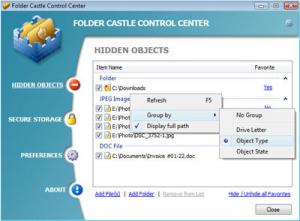Folder Castle
4.1
Size: 1.85 MB
Downloads: 4502
Platform: WinXP,Windows2000,Windows2003,Windows Vista Starter,Windows Vista Home Basic,Windows Vista Home Premium,Windows Vista Business,Windows Vista Enterprise,Windows Vista Ultimate
It is quite important to keep your data safe from people that would like to steal it, or people who would like to snoop around it. One simple way to ensure your data is secure is to password protect it. This way only you, the person who knows the password, can access said data. Anyone else who wants to access it would have to trick you into giving it away – but you’re already aware of how not to fall for such scams.
There are a myriad of security tools out there that can password protect your data. Out of them all I would like to focus on the MagneticSoft-developed Folder Castle, a security tool that weighs in at little over 2MB (meaning the download will complete in no time at all). Thanks to this piece of software you can easily protect files as well as folders from anyone who tries to get their hands on your data.
“Out of sight, out of mind” the old saying goes. If someone does not know you have something stored on your computer, said person will not be tempted into accessing that piece of information. With Folder Castle you can easily hide files and folders out of sight. All the data hidden away by Folder Castle cannot be accessed by anyone else but you. Other people cannot read, copy, move, delete or view the data you hid away.
If hiding data is not enough, Folder Castle can also encrypt it. Folder Castle uses on-the-fly 256-bit AES encryption. All encrypted files are moved to a special container on your hard drive or removable drive called Secure Storage.
Viruses, Trojans and malware can sometimes compromise your data. They can access your private, sensitive information and then deliver it to someone with malicious intent, or they can compromise your computer, then delete files stored on it (or encrypt them, then ask for money to provide the decryption key). With Folder Castle you can rest assured that no malware will compromise your files or folders; all your data is kept safe and protected from malware threats like viruses, Trojans and malware.
If you want an application that will password protect, encrypt and hide away files and folders you would like to be kept private, then by all means give Folder Castle a try. It is quite easy to use and will provide adequate protection.
Pros
- Easy to use
- Password protect, encrypt, and hide away files and folders
- Protects files from viruses, Trojans and malware
Cons
- Shareware (can be used free of charge during the 15-days trial period)
- Maximum 5 hidden objects (trial version limitation)
Folder Castle
4.1
Download
Folder Castle Awards

Folder Castle Editor’s Review Rating
Folder Castle has been reviewed by George Norman on 15 Mar 2010. Based on the user interface, features and complexity, Findmysoft has rated Folder Castle 4 out of 5 stars, naming it Excellent